Teleport Content Anywhere In Angular Applications
Teleport Content anywhere in your Angular App

Sometimes you need to break the top down content projection model in Angular and have the ability to project some Content DOM laterally to sibling component sub trees.
If you've ever been in a position where you needed to show different buttons on a toolbar or sidebar based on a different route , but your binding logic was in a child or sibling component , then you understand the pain.
Let me introduce 🎉🎉🎉 NGX-TELEPORT 🎉 🎉 🎉
<!--This can be anwhere in your App-->
<ngx-teleport to="destination">
<stuff>...</stuff>
</ngx-teleport>
<!--This can be anwhere in your App-->
<ngx-teleport-outlet name="destination">
</ngx-teleport-outlet>
<!--content will be rendered here-->
<stuff>...</stuff>It is super simple to use, with only two building blocks :
- Wrap the content you want to teleport in
<ngx-teleport to="milkyway"></ngx-teleport>tags - Add
<ngx-teleport-outlet name="milkyway"></ngx-teleport-outlet>to any component template where you want to teleport your content
This is especially useful where you have a top level Application Shell with sidebar, toolbar, menu etc and you would like to show different content in let's say the toolbar.
Installation
npm install ngx-teleport- Just import
NgxTeleportModulein the NgModule of which ever components you are usingngx-teleportandngx-teleport-outletin
import { NgxTeleportModule } from 'ngx-teleport';
@NgModule({
//...
imports: [
//..
NgxTeleportModule,
//..
],
})
export class SomeModule {}Here is a simple StackBlitz to see it in action:
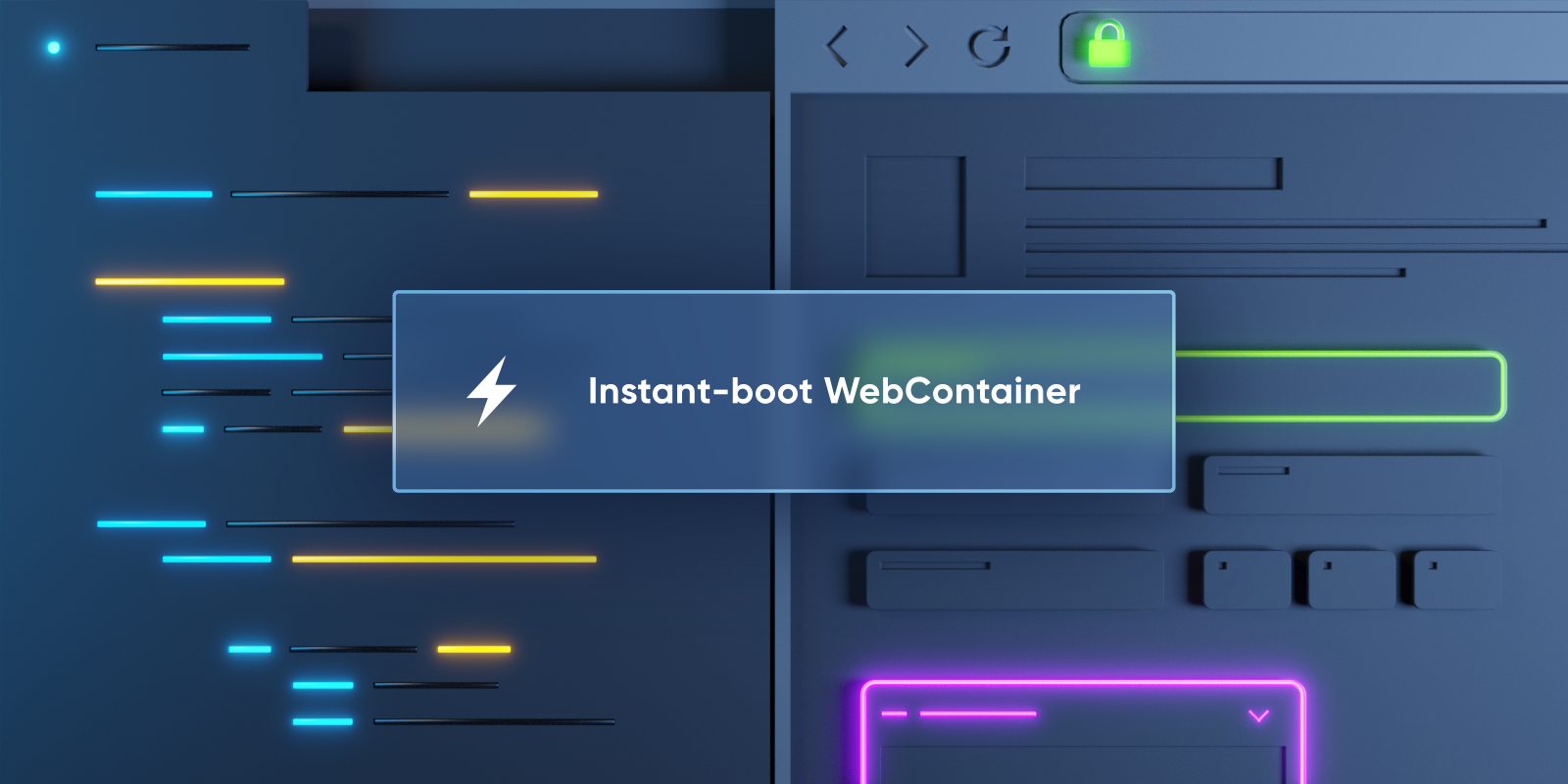
Have fun and
Happy Engineering!

